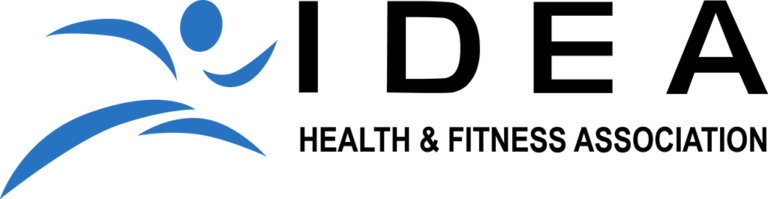Technical Support
Please review the instructions on this page if you are having trouble with any of your online course content. If you are still unable to resolve your issue or problem, we are here to assist. Please contact us here if you need more help.
If you are having trouble viewing program videos or content:
PDF Lessons
You may find that some of our program documents are PDFs, stored online using Dropbox. This is done to keep our servers operating optimally at peak times of usage. If you do not have a Dropbox account, you may be prompted to create one. Look for a download button to save content to your system. If you have any problems with this process, please do not hesitate to contact us.
To view any of the PDF lessons you will need Adobe Reader installed. Click here to update/install Adobe Reader.
If your PDF file is not displaying properly, you most likely need to update your Adobe Reader, your operating system or the browser you are using.
Videos
Depending on the program and the content provided by its contributor, you may find various video formats used in our programs. Most are formatted to play on any device. However, if you have access to an older version of a program, you may still find the following instructions helpful:
1- If you need to download and play a .flv (flash) file, you may need the Wimpy FLV Player to play it, you can get it free here. You will need to open the .flv file with the Wimpy Player. This process is most likely needed with older operating systems or older programs.
2-Some programs have multiple videos or videos longer in duration. They may therefore be zipped. Some operating systems will unzip or extract ZIP files for you very easily; some older operating systems may require you to use a third party plugin to unzip content. Currently, macOS and Windows do this easily by following user-friendly prompts.
3- If you download a .zip (compressed folder), you will need Adobe Flash Player. After downloading the .zip file, unzip the file, and double-click the unzipped folder. Find the file called “viewer.swf,” right-click it, and choose “Play with Adobe Flash Player.” (Click here if you don’t know how to unzip)
macOS/iOS Users:
If you are using the Safari browser included with your macOS or iOS operating system, be sure to clear your history and cache as the first step in troubleshooting program access or functionality issues. To complete this for an iOS device, open your Settings menu and find Safari. Scroll down to the Clear History and Website Data option and tap it to clear your mobile device history and cache. Click the iOS button below to watch video for more help with this.

For macOS, Launch Safari and click on “Safari” (next to the Apple logo). When the drop down menu displays, select Clear History and follow the prompts to proceed.

For other Browser apps used in either macOS, iOS or newer versions of Windows (8 or 10) you will find the option to clear history and cache in the Settings menu for the browser being used. This includes Chrome and Firefox.
If you are still having trouble:
- Power cycle your system (log out, shut down and restart)
- Check your computer/laptop or device for Updates
- Update your Internet Browser to the latest version, restart it, and try again
Please note that we allow access to video content 365/24/7 – therefore you do not need to use valuable hard-drive space to download large video files onto your computer or tablet. Instead, you can stream video content any time on demand.
Results we have
helped create
Learning life coaching at the Spencer Institute has been a great way for me to increase my business base. I really liked that I could work full time while learning life coaching on my own time schedule. Not only do I now have coaching clients, but I also attract more psychotherapy clients who choose me because I can do coaching in addition to psychotherapy.
The Spencer Institute Coaching programs are informative while being exciting and cutting edge. Their variety of approaches to coaching holistically keeps my business fresh and me coming back for more.
I am a lifelong learner, and firmly believe no matter how much we know, we can always discover more!! My brother told me about Spencer Institute, and I thank him because it really amped up my skills in coaching clients. Being a busy mom, I absolutely loved the distance learning since it fits with my hectic schedule, and I was able to do the courses at my own pace!
I completed the personal fitness chef, fitness nutrition coach and kid’s nutrition specialist programs (some from NESTA) and I am so glad that I did. Most recently, I’ve been giving talks on healthy snacking to children and I am finding that it complements my cooking schedule. It’s a nice complement to the work I do in the kitchen. I just wanted to say thanks!